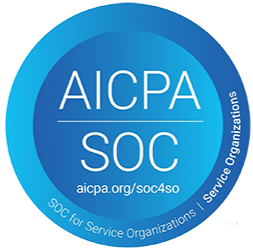Snowflake vs Databricks: A Comprehensive Comparison
| Aspect | Snowflake | Databricks |
|---|---|---|
| Architecture | Cloud-native, multi-cluster shared data architecture, designed to separate storage and compute for scalability and performance. | Unified data analytics platform built on Apache Spark, designed for data engineering, machine learning, and analytics. It also separates storage and compute. |
| Primary Use Case | Optimized for data warehousing, business intelligence, and large-scale analytical queries in cloud environments. | Designed for data engineering, machine learning, and large-scale data processing. Provides collaborative data science and analytics capabilities. |
| Data Processing | Columnar storage model optimized for SQL-based analytical queries, providing features like data sharing and data cloning. | Built on Apache Spark, supporting a wide range of data processing tasks, including ETL, streaming, machine learning, and advanced analytics. |
| Query Performance | High performance for analytical queries with features like automatic clustering, partitioning, and query optimization. | High-performance data processing with in-memory computing using Spark. Suitable for batch processing, streaming data, and complex transformations. |
| Scalability | Auto-scaling capabilities with separate compute clusters for different workloads, ensuring high concurrency and elastic resource management. | Horizontally scalable using Apache Spark's distributed computing model. Suitable for large-scale data processing and machine learning workloads. |
| Cost Model | Usage-based pricing model based on compute (per-second billing) and storage consumption, allowing for cost-efficient scaling. | Pay-as-you-go pricing for compute and storage, with different plans based on features like collaboration, model training, and job execution. |
| Data Integration | Integrates with various data sources, including cloud storage (AWS S3, Google Cloud Storage, Azure Blob Storage) and supports data sharing through Snowflake Data Exchange. | Supports data integration with numerous data sources, including cloud storage, data lakes, and on-premises systems, providing a unified analytics workspace. |
| Machine Learning | Provides limited support for machine learning. Typically integrates with external tools (e.g., DataRobot, H2O.ai) for advanced ML capabilities. | Optimized for machine learning and AI, providing built-in libraries like MLlib and seamless integration with popular ML frameworks (TensorFlow, PyTorch). |
| Collaboration | Offers data sharing and collaboration capabilities within the Snowflake platform, enabling cross-organization data exchange. | Provides a collaborative workspace with notebooks, version control, and integrated workflows for data scientists, engineers, and analysts. |
| Ease of Use | User-friendly interface with SQL-based querying, automatic scaling, and minimal management overhead for data warehousing. | Requires knowledge of Spark for optimal use. Provides notebooks and collaborative tools but has a steeper learning curve for data engineering tasks. |
| Ideal For | Businesses seeking a cloud-native data warehouse with high scalability, performance, and data-sharing capabilities for analytics. | Organizations focused on data engineering, machine learning, and advanced analytics requiring a unified data analytics platform. |
In summary, Snowflake is a cloud-native data warehouse optimized for SQL-based analytics, data sharing, and elastic scaling. Databricks, on the other hand, is a unified data analytics platform built for data engineering, machine learning, and large-scale data processing. The choice between Snowflake and Databricks depends on whether your focus is on data warehousing and analytics or on advanced data engineering and machine learning tasks.